Customer reviews are a great way to boost brand visibility, traffic and even make more sales. But how do you go about collecting great reviews to display across your website?
Put simply, collecting a local business or product review requires getting the customer to take three simple actions. They need to:
- Open the review request email
- Rate their experience (usually with a star rating)
- Write and submit the review, even adding multimedia such as photography or video content
While these steps seem simple in concept, you’d be surprised how many businesses are struggling with low conversion rates when it comes to review requests.
Here’s a helpful guide to writing great review request emails that are almost impossible to ignore.
1. Get the customer to open the email
The email subject line is the first thing that customers read and often plays a decisive role on whether the email is opened, ignored or trashed.
It goes without saying that if the customer never opens the review request email, then you’ll never receive a review.
Many people don’t consider the best strategy to implement in order to get the customer’s attention and encourage them to open the email. Step into your customer’s shoes for just a second. Reflect on what types of emails you ignore, trash and what makes us sit up and take notice to open and take action.
While we cannot ultimately control what the customer does, we can influence them, by following a few simple tips for the email subject line in order to increase the likelihood that they will open the email.
Here are few simple tips that we’ve found makes customers sit up and open emails.
Do
- Keep it short and simple
- Make it personal, but keep it professional
- Make it easy for the customer
- Make your customer curious, but don’t mislead them
- Use marketing best-practice. For example, recent research shows that using emojis in email subject lines correlates with higher open rates
- Consider rewards and promotions
Don’t
- Use exclamation marks!!! – a review request should not be urgent or smell of desperation
- Overuse CAPITAL letters – capitalization is a form of shouting…and NO-ONE LIKES THAT!
- Make it so long that much of the text isn’t shown in the subject line
To help you get started, we’ve found the following subject line has delivered great results for the first review email request.
How do you like your recent purchase [customer_name]?
2. Get the customer to rate their experience
Now the customer has opened the email, we now need to get them to take a second action and rate their experience.
The great news is the customer is now actively involved and we are creating ‘review inertia’ – customer engagement in the review activity.
We’ve found the following text used in the body of the first review request email has resulted in higher than average responses when compared to other messages.
Click on a star to rate your experience so far with:
[products]
When the customer clicks on a star rating, they are seamlessly and securely taken to the review landing page to write a few words about their experience.
3. Add some review content and submit
The customer is now on the review landing page and they are presented with only one field to complete – to add a few words about their experience.
We have purposely designed HelpfulCrowd to minimise ‘review churn’ – the result when a customer fails to complete a review they started.
When the customer starts writing a few words, the rest of the review form will automatically open to display some additional fields, such as video review/photo review uploads or a review title. Multimedia reviews are extremely powerful and make very visually attractive additions for social media and product pages.
Below is an example of an email review request. It’s clean, easy to engage with, and in keeping with the brand.
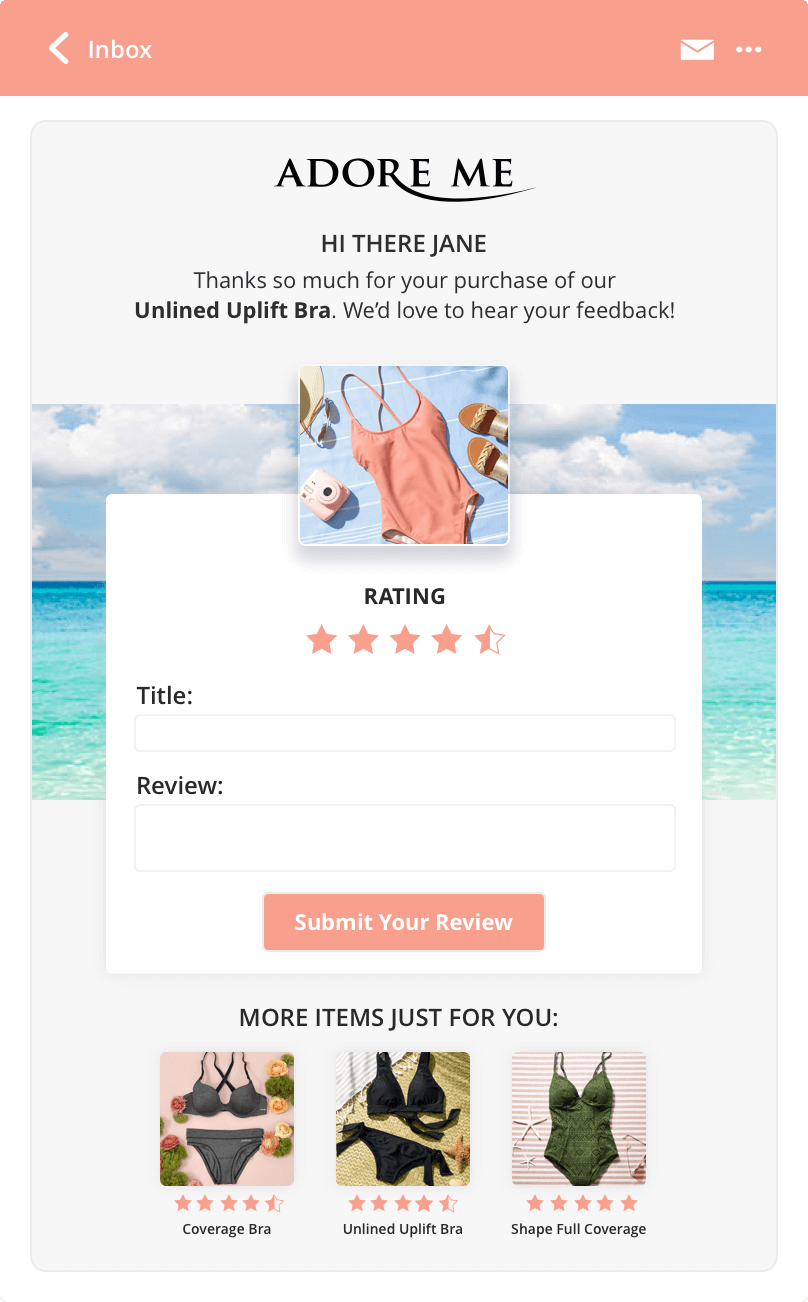
Brand it your way
HelpfulCrowd’s bright and intuitive email templates allow you to brand them your way and add as little or as much text as you want. Through our customers experience, we’ve found the above tips work for most businesses, but you know your customers best, so feel free to customise and tailor your email review requests based on your products, services, and customer base, but keep it try to keep it simple.





